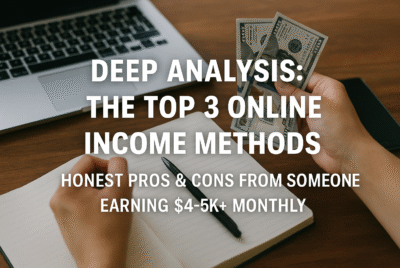How do I use Facebook Audience Insights for niche keywords research?
To use Facebook Audience Insights for niche keyword research can provide valuable insights into your target audience’s interests, demographics and behaviors. Here’s a step-by-step guide for beginners:
1. Access Facebook Audience Insights
Log in to your Facebook account and navigate to the Facebook Audience Insights tool (https://www.facebook.com/ads/audience-insights).
2. Define Your Target Audience
Before using Audience Insights, have a clear understanding of your target audience and the niche you’re researching. See our articles about niche research. Consider factors such as demographics, interests, behaviors and preferences.
3. Explore Audience Demographics
- Start by selecting the appropriate audience parameters, such as location, age, gender and language. You can also refine your audience based on interests, connections and advanced demographics.
- Use the filters to narrow down your audience to specific demographics relevant to your niche.
4. Analyze Audience Interests
- In the “Interests” section, explore the categories and topics that are most relevant to your niche. These interests represent the topics and keywords that your target audience is interested in and may be searching for.
- Pay attention to the affinity and audience size for each interest category, as this indicates the level of interest and engagement within your target audience.
5. Discover Related Pages and Topics
- Scroll down to the “Page Likes” section to discover related Facebook pages that are popular among your target audience. These pages can provide additional insights into niche topics and keywords that resonate with your audience.
- Explore the topics and keywords mentioned in the descriptions and content of these pages to identify potential keywords for your research.
6. Refine Your Keyword Strategy
- Based on the insights gathered from Facebook Audience Insights, refine your keyword strategy by identifying relevant topics, interests and behaviors that align with your niche.
- Compile a list of keywords and topics that you can use for content creation, ad targeting and audience engagement on Facebook and other platforms.
7. Test and Iterate
- Use the keywords and topics identified through Facebook Audience Insights to create content, run ads and engage with your audience on Facebook.
- Monitor the performance of your content and ads and iterate your keyword strategy based on the results. Pay attention to engagement metrics, conversion rates and audience feedback to refine your approach over time.
8. Stay Updated
Regularly revisit Facebook Audience Insights to stay updated on changes in audience demographics, interests and behaviors within your niche. Trends and preferences may evolve over time, so it’s important to stay informed and adapt your strategy accordingly.
By following these steps and leveraging the insights provided by Facebook Audience Insights, you can effectively conduct niche keyword research and tailor your content and marketing efforts to your target audience’s interests and preferences.